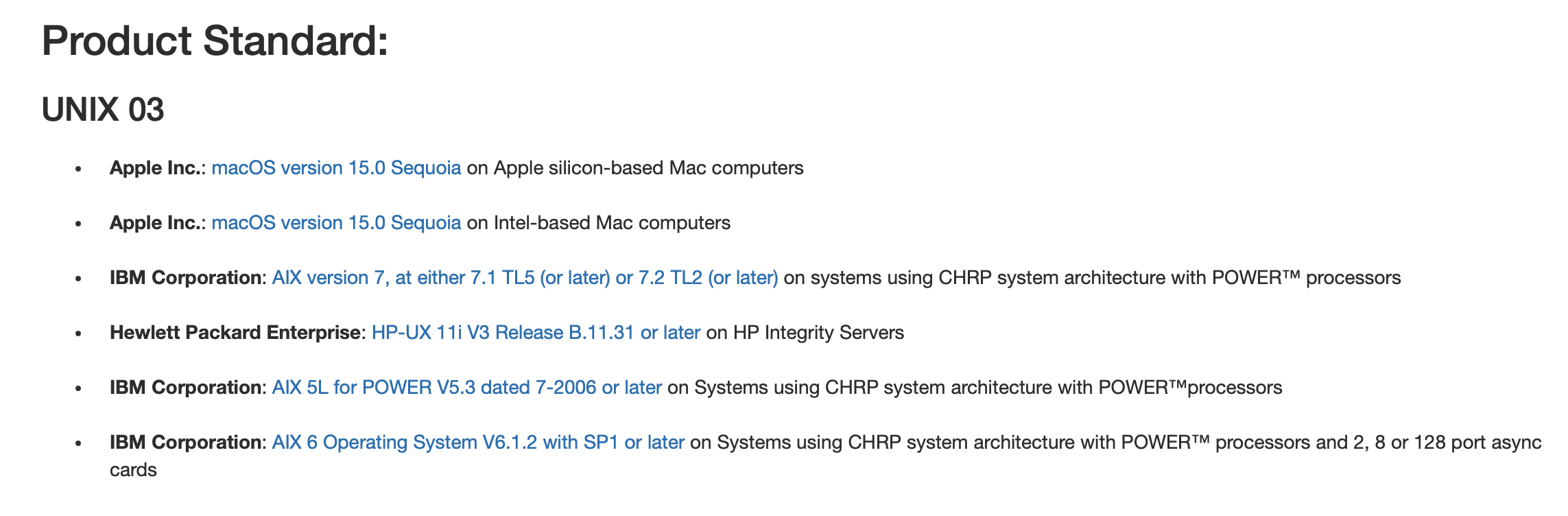Placing this week’s grocery order and found this gem on the shopping list. Not sure what was going on but I have a feeling Siri didn’t quite do its job.
![]()
Placing this week’s grocery order and found this gem on the shopping list. Not sure what was going on but I have a feeling Siri didn’t quite do its job.
![]()
Has anyone in Europe bought a Vision Pro from another European country, with optical inserts? Do foreign prescriptions work? Asking for a friend, obviously, I would never…
Apple, IBM & HP appear to be the only remaining active UNIX vendors: www.opengroup.org/openbrand…