5 minutes remaining…

Ordered some groceries by robot delivery and now the whole family is anxiously watching it take a very slow and complicated route to our home, probably to avoid intersections and other difficulties.
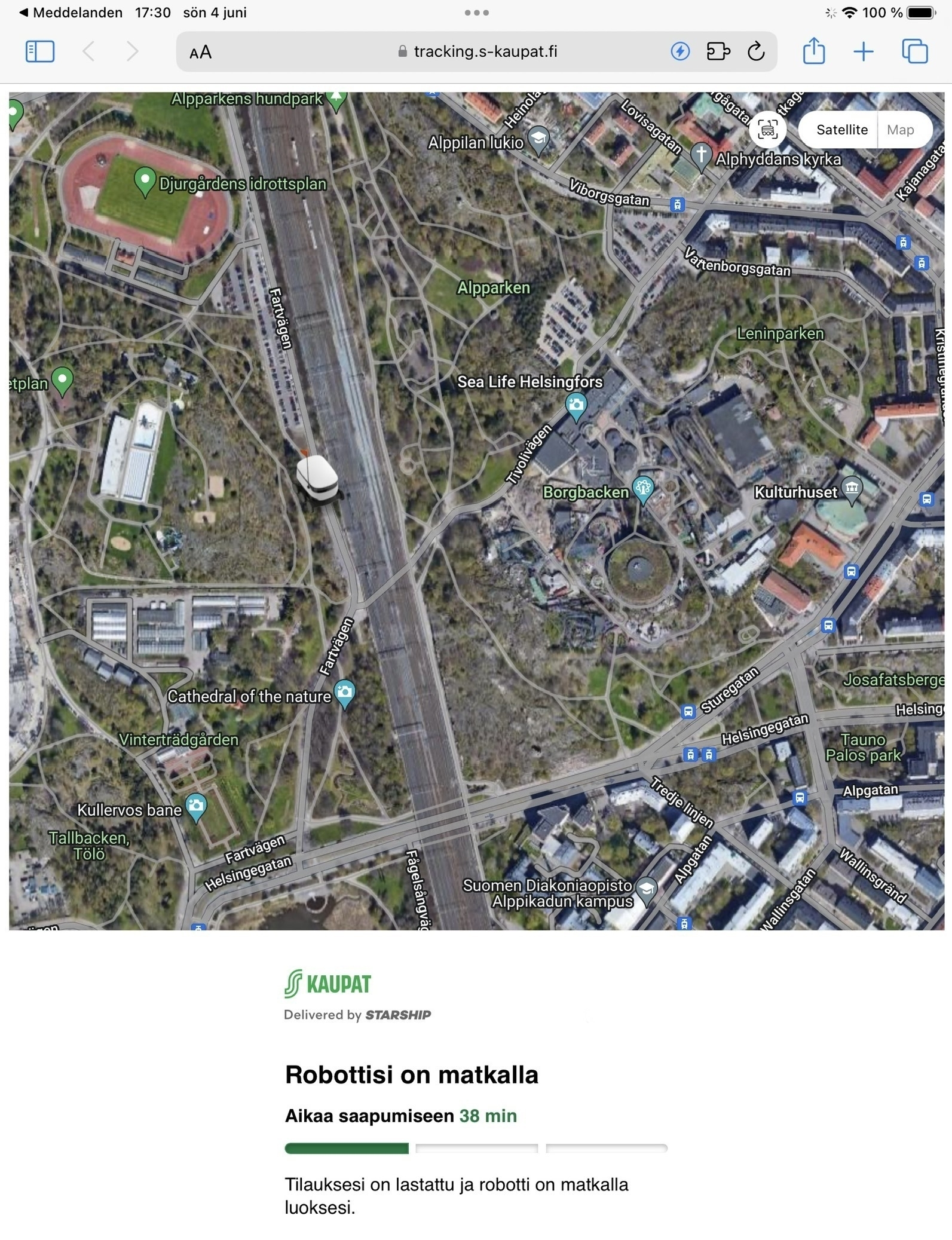
I was going to go for a long walk and listen to some long-neglected podcasts but my AirPods said nope

This is the single biggest (small) thing I miss from having a Touch Bar. I still instinctively reach for the Touch Bar “man” button on my laptop when I want to open a man page, even when I’m using an external keyboard.
Does anyone know how to modify the man paths so that Terminal recognises it (ie it works when you right-click on a word an select “open man page”)? Someone asked this on Ask Different back in 2019 but there was no response. Editing /etc/manpaths wasn’t enough, obviously.